From Benchwarmer to MVP: Level Up Your File Transfer Strategy

Stop risking critical data transfers with outdated tools. It's time to transform your data movement strategy from an unreliable liability to a consistent, secure business asset that delivers.
“The financial transfer failed? Again?” You check your watch: 2:37 a.m. Your CEO needs those payment files at the partner bank by 9:00 a.m., and somewhere between your server and theirs, $4.7 million worth of transactions just … vanished.
Sound familiar? According to research from Lawrence Berkeley National Laboratory and Louisiana State University, data transfers in distributed environments frequently fail due to connectivity problems, protocol issues, misconfigurations and inadequate error reporting. What makes these failures particularly painful? The same study found that users often lack access to the underlying causes, leaving IT teams blindly troubleshooting complex systems when failures occur.
Many organizations are running mission-critical data through a complex, fragile assembly of components—a patchwork of aging FTP servers, Bash scripts written by employees who left years ago and manual processes documented only in the fading memory of your most senior admin. Each component introduces another potential point of failure and security vulnerability into your data transmission pipeline.
Draft Your All-Star Team: The File Transfer Roster
Just as championship sports teams don’t rely on a single superstar, your file transfer strategy shouldn’t depend on one-dimensional solutions. You need a complete roster of capabilities working together:
| Position | Traditional Setup | Championship Caliber |
|---|---|---|
| QB (Core Protocol) | Basic FTP | SFTP, FTPS, HTTPS, AS2 |
| Defense (Security) | Password-only | Encryption in transit and at rest, MFA, multi-layer security |
| Coaching (Automation) | Manual processes, basic scripts | Sophisticated workflow engine, event triggers |
| Special Teams (Integration) | Isolated system | API-enabled, connects to cloud and legacy on-premises systems |
| Team Manager (Visibility) | Basic logs, reactive monitoring | Detailed audit trails, centralized dashboard, proactive alerts |
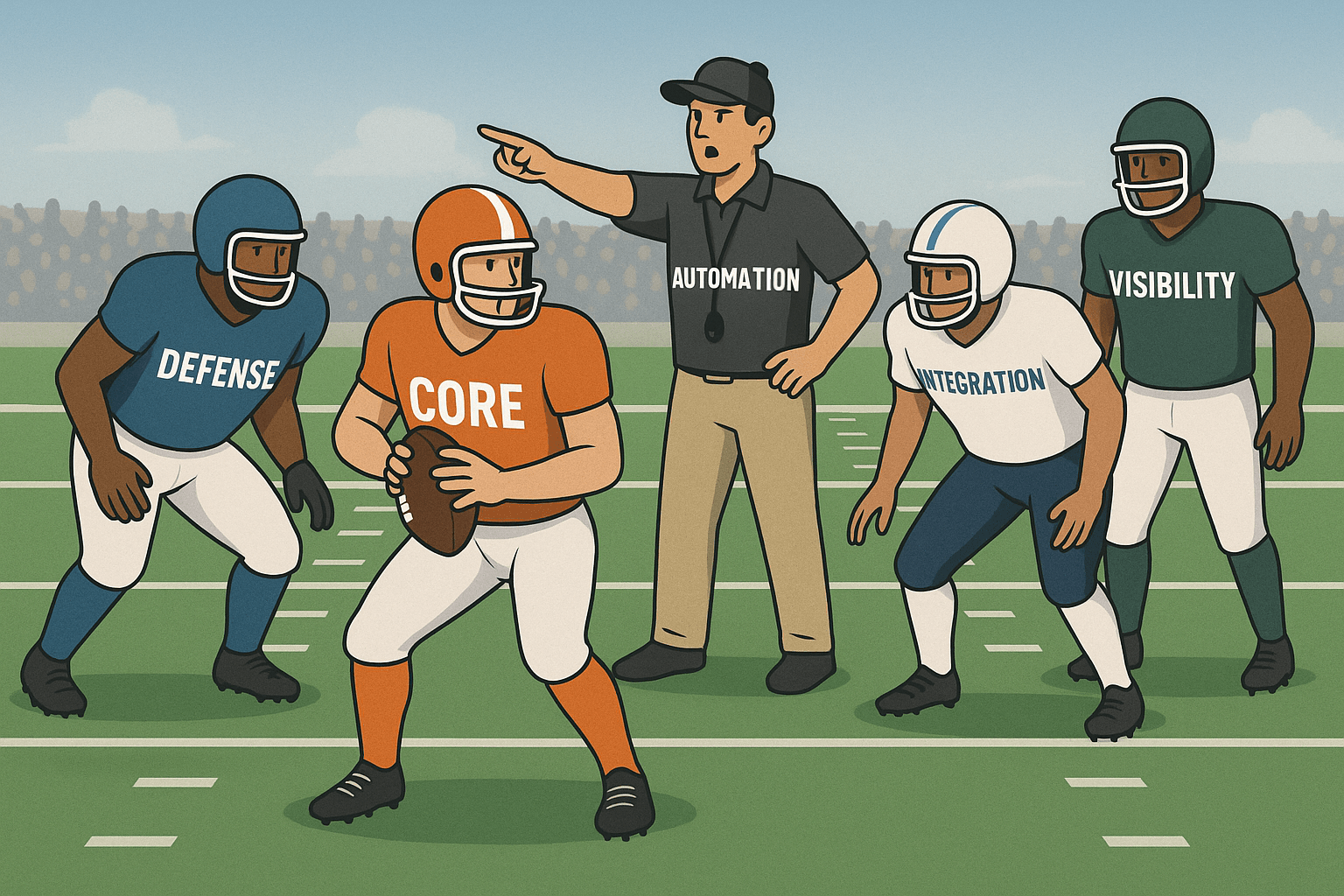
Image generated by AI
Let’s break down how each position contributes to your file transfer success:
The Quarterback: Secure Protocol Foundation
Your quarterback calls the plays and touches the ball on every down. In file transfer, your core protocols determine your fundamental capabilities.
Many organizations still rely on basic FTP—a legacy protocol that transmits both credentials and data in plain text, using separate control and data channels that can complicate firewall traversal and expand attack surfaces.
Progress MOVEit Transfer software implements multiple secure protocol options, each with specific technical advantages:
- SFTP: Utilizes SSH2 with AES-256 encryption, supporting both password and public key authentication while operating over a single port (22)
- FTPS: Adds TLS encryption (up to TLS 1.3) to FTP, supporting perfect forward secrecy options like ECDHE
- HTTPS: Implements RESTful API access with certificate-based authentication
- AS2: Provides EDI-specific protocols with non-repudiation through signed MDNs, supporting compression and S/MIME digital signatures
The MOVEit protocol engine is built on FIPS 140-2 validated cryptographic modules and supports multiple protocol options.
The Defensive Line: Protecting Your Most Valuable Assets
Modern attacks exploit multiple vectors simultaneously, bypassing traditional defenses. Legacy systems can provide single points of failure, create lateral movement opportunities for attackers, lack compliance-grade audit trails and offer limited authentication options.
The Defense Advantage
Unlike other solutions that prioritize either security or simplicity, MOVEit software implements a defense-in-depth security architecture while maintaining enterprise-grade workflow capabilities:
- Cryptographic Foundation: FIPS 140-2 validated with AES-256 for data in transit and at rest
- Authentication Framework: SAML 2.0 integration with identity providers, MFA and certificate-based authentication
- Authorization Controls: Fine-grained RBAC with folder-level permissions, IP-based access control and separation of duties
- Audit Infrastructure: Tamper-evident logging with hash chaining and comprehensive event capture
🛡️ Security Reality Check: According to the 2024 IBM Cost of a Data Breach Report, the average data breach now costs $4.88 million globally—a 10% increase from the previous year and the highest total ever recorded.
The Coaching Staff: Automation Excellence
Many organizations run transfer “plays” cobbled together from various scripts and schedulers, held together by documentation that only exists in one person’s head.
MOVEit Automation provides enterprise-grade workflow orchestration:
- Easy-to-use task builder: No/low-code builder with built-in macros and point-and-click scheduling
- Trigger framework: On-demand transfers, scheduled tasks, API-initiated processes and file-based triggers
- Error handling: Automatic retry logic, restart for partial transfers and failure notifications
- Reliability: Disaster recovery and failover deployments
💡 Automation Win: According to Aberdeen Research, organizations using managed file transfer experience 26% fewer errors and correct transfer problems 4.8 times faster than companies using traditional methods.
Special Teams: Integration Capabilities
Legacy systems often exist in isolation, requiring custom scripting to bridge gaps between file transfers and business applications.
MOVEit MFT provides a comprehensive integration architecture:
- API framework: [Multiple languages and client libraries](https://www.progress.com/moveit/rest-api including REST API, Java, .NET, Windows API, PowerShell, Python, Perl and Curl
- Cloud storage integration: Native connectors for AWS S3, Azure Blob Storage, Google Cloud Storage and SharePoint Online
These capabilities enable headless operation, event-driven architecture and legacy system bridging while maintaining security and auditability.
The Team Manager: Visibility and Control
When digging through scattered logs from multiple systems, determining if files were successfully delivered can become a nightmare.
MOVEit software provides comprehensive operational intelligence:
- Notifications: Get alerted if file transfers fail, when they make it to their destination and when they will expire
- Reports: Predefined and custom reports of performance and status data
- Live view: File and package transfer status available at a glance
- Logging and audit: Tamper-evident logging of every file transfer and administrative action
🔍 Visibility Game-Changer: Organizations with proactive monitoring can identify and resolve file transfer issues significantly faster than those using disconnected logging systems.
Your Technical Action Plan
To help transform your file transfer system from a liability into a strategic asset, follow this roadmap:
Assessment & Technical Discovery
- Document existing infrastructure, processes and security controls
- Establish performance baselines and identify compliance gaps
- Analyze network constraints and authentication methods
Architecture Design
- Select optimal deployment model (on-premises, cloud, hybrid)
- Design defense-in-depth security strategy with DMZ implementation
- Define integration points with existing systems and applications
Implementation & Migration
- Deploy MOVEit components with security hardening and performance optimizations
- Create standardized workflows with proper error handling
- Establish partner onboarding processes with secure credential exchange
Operational Excellence
- Implement comprehensive monitoring with alerting thresholds
- Establish security operations with vulnerability management
- Configure performance optimization and capacity planning
Ready to transform your file transfer strategy? Request a personalized MOVEit MFT demo to see how these capabilities can help address your specific security and efficiency challenges, or download the technical implementation guide for a deeper dive into architecture options.

Adam Bertram
Adam Bertram is a 25+ year IT veteran and an experienced online business professional. He’s a successful blogger, consultant, 6x Microsoft MVP, trainer, published author and freelance writer for dozens of publications. For how-to tech tutorials, catch up with Adam at adamtheautomator.com, connect on LinkedIn or follow him on X at @adbertram.
