Associate Comments and Reviews widgets with an item
You manage the comments and reviews in your website with the Comments and Reviews widgets. You use these widgets for enabling users to leave comments on pages.
In addition, you can associate the widgets with particular item, for example, news, blogs, and so on. To do so, you use the helper methods for associating Comments and Reviews widgets with an IDataItem.
Add comments count and average rating
Use the following helper method to include information how many comments are added by users and what is the average rating of an item:
@using Telerik.Sitefinity.Frontend.Mvc.Helpers;
@Html.CommentsCount(navigateUrl, @Model.Item.DataItem)
In the code above:
navigateUrl is URL, to which the Leave comment, Write rating, and the count symbol redirect- @Model.Item.DataItem is an instance to the IDataItem to which you associate the Comments widget
The following table illustrates how the helper method works.
| Scenario |
Comments |
Reviews |
| No comments or ratings are submitted |
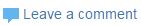 |
 |
| Submitted comments and rating |
 |
 |
Add comments and reviews
Use the following helper method to add comments or reviews that are associated with the particular IDataItem:
@using Telerik.Sitefinity.Frontend.Mvc.Helpers;
@Html.CommentsList(@Model.Item.DataItem)
NOTE: Depending on whether you enabled user rating and comments for the item, Sitefinity CMS automatically detects whether reviews and comments should be displayed for this item.
For more information, see Administration: Administration: Enable comments and ratings.