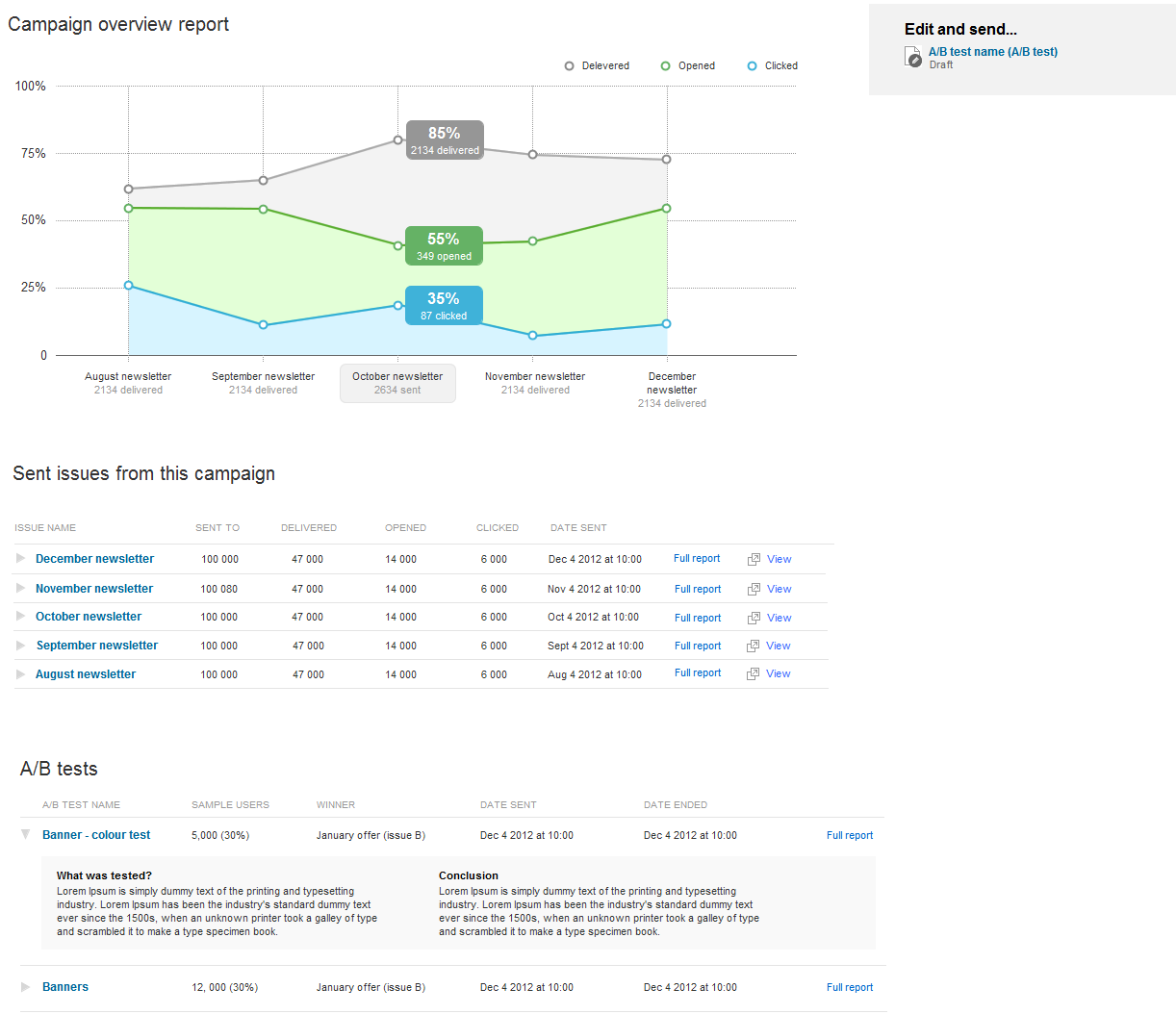Campaigns overview report
You can view an overall report for each campaign. It displays each issue sent for this campaign, together with a graphic of delivered and opened emails and links clicked for all issues of the campaign. You can also see overview report of any A/B test that you have sent.
In this report you also see a list of all sent issues and all sent A/B tests. When you click an issue or a test, you can view statistics just for this issue or A/B test. For each entry, the system displays a Full report link. If you click it, you can view detailed statistics in the issue full report or the A/B test full report.
The following screenshot displays the overview report: