Create the NuGet package
After you have exported your Add-on and edited the .nuspec file, you need to generate a NuGet package out of it. You do that using the pack command of nuget.exe.
PREREQUISITES: If your project does not have a nuget.exe inside folder ~\App_Data\Sitefinity\Export, you must download it from https://dist.nuget.org/index.html and place it inside the folder.
Perform the following:
- Open Command Prompt (
cmd.exe).
- Navigate to your project’s folder
Export.
This is the project from which you have created the add-on.
The folder path is ~\App_Data\Sitefinity\Export.
- In the command line, execute nuget pack <add-on name>/<add-on name>.nuspec
For example, if your add-on is named ABC, enter the following:
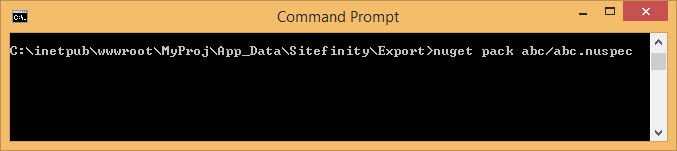
RESULT: After the generation, a .nupkg file appears in folder ~\App_Data\Sitefinity\Export. This is the NuGet package that you are going to distribute.