Application restart
Application restart during development
Sitefinity CMS API exposes several overloaded methods, which you can use to trigger a restart of your Sitefinity CMS application. To do a restart, you can use the following code:
In the code above you initiate an application restart by calling the RestartApplication() method of the SystemManager class. You can specify the restart reason, the type of restart you want to perform, and whether or not to send the restart application system message.
Using SystemRestartFlags enumeration, you specify the type of restart. It has the following values:
Default
Cleans the application cache and reinitializes the system.AttemptFullRestart
Unloads the application from the application domain.ResetModel
Resets the database model by forcing the metadata containers for each opened connection to be recreated.
Configure the application restart behavior during uploads
When you upload dll files on a live website, during the copying and pasting, the website is restarted several times, but the application pool is not recycled. Because the site is public, each one of those restarts is waiting for the whole site startup procedure. To prevent multiple website restarts during dll files upload you must change the following setting in your web.config file:
The waitChangeNotification and maxWaitChangeNotification values are in seconds and must be higher than the total time taken by the copy - paste procedure in seconds. This can speed up the time that it takes for the site to load after upload.
The following diagram explains the basics of how an ASP.NET site is hosted in the w3wp.exe process:
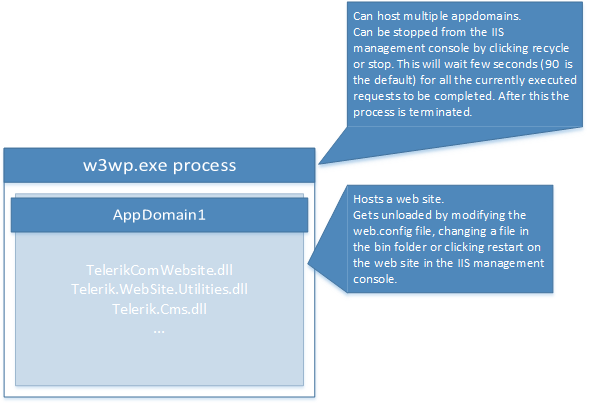
For more information, see HttpRuntimeSection.WaitChangeNotification Property and HttpRuntimeSection.MaxWaitChangeNotification Property