

About This Course
The Extend and Share Device Roles course reviews how to boost your discovery intelligence and extend WhatsUp Gold with customized roles and sub roles to support any device in your environment.
We’ll explain how to identify the resources that may be monitored for a device, how to create custom monitors and sub roles to support that device, and how to share roles and sub roles from one instance of WhatsUp Gold to another.
Audience
WhatsUp Gold Administrators
Duration
Equivalent to 1 hour of instructor-led training
Product Version
WhatsUp Gold 23.1
What You Will Learn
After completing this course, you should be able to
- Understand roles and sub roles, and how they are assigned to devices during discovery.
- Identify the OIDs for a device and its resources.
- Identify the SNMP traps available for a device.
- Create a device monitor using the MIB Walker Tool.
- Create a resource monitor using the Trap Definition Import Tool.
- Create an SNMP table monitor template using the Monitors Library.
- Create a new sub role.
- Add rules, monitors, and a custom attribute to a sub role.
- Export and import a sub role.
- Share a sub role with the WhatsUp Gold community.
Training Prerequisites
Students must have WhatsUp Gold installed on their network.
How to Subscribe
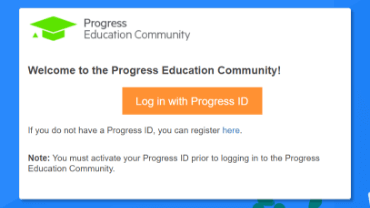
Step 1 - Log in
Visit the Progress Education Community (PEC) and log in with your Progress ID. If you do not have a Progress ID, you can register here.
Note: You must activate your Progress ID prior to logging in to the Progress Education Community
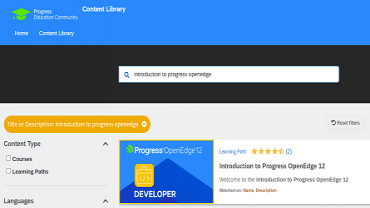
Step 2 - Find Your Content & Start Learning
Navigate to the Content Library and search for: Extend and Share Device Roles. Then simply click the title for FREE access to the course.

Interested in the Class?
Stay up to date with technology trends and get the most out of your Progress technology investment.