Account activation flow
Turn on and off the email activation flow
The activation flow via email is turned on by default. This means that when the users fill out the Registration form, they will have to activate their account via an emailed activation link.
RECOMMENDATION: We recommend keeping the default setting.
If you want to turn off the activation flow, so that the user account is active immediately after filling out the Registration form, you need to change the setting in Sitefinity CMS backend » Administration » Settings » Advanced » Security » User Registration Settings » Account activation options.
For more information, see User registration settings.
Registration with activation flow
The following diagram displays the registration activation flow:
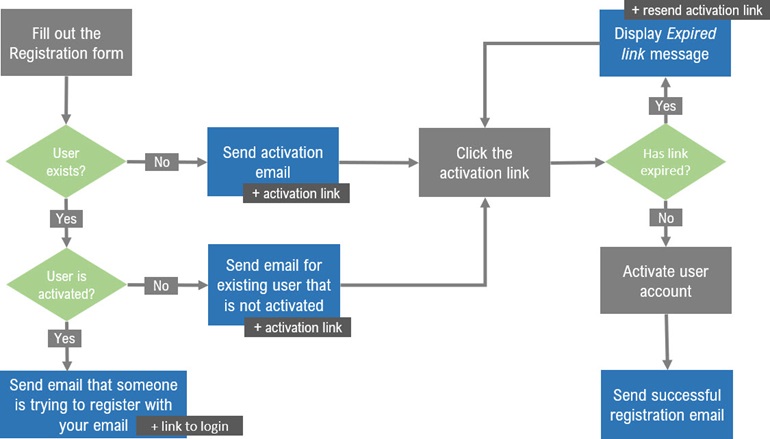
The registration process starts which filling out the Registration form widget. Then:
- If the user does not exist in the database, an email with activation link is sent.
- If the user exists in the database and is already activated, an email is sent informing the user that someone is trying to register with their email.
- If the user exists in the database, but is not activated yet, an email is sent with the activation link.
- If the user exists in the database, but the activation link has expired, an option to resend the activation link is displayed.
For more information about setting the expiration duration of the activation link, see User registration settings.
Reset password flow
If the user has forgotten their password, they can change it via the Reset password widget.
However, if the user is not active yet, they cannot reset their password and have to activate their account first. In this case, a new activation email is sent to the user.
The following diagram displays the reset password flow:
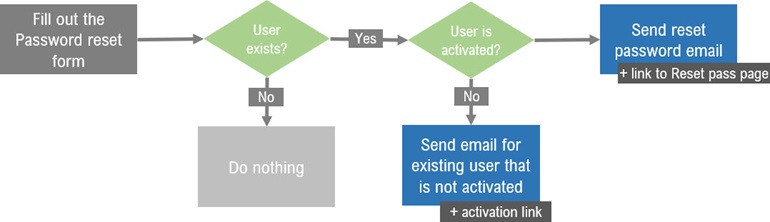
Change email or password
The user can change their email via the edit mode of the Profile widget or can change their password in the Change password widget.
In this case the system sends an email to the old email of the user with a confirmation link.
Settings
You can make the following settings, concerning the user registration process:
- System messages – messages displayed in the widget on the frontend.
For example, the message for mismatching passwords.
You set up these messages and labels in the widget’s Advanced settings » Labels and messages.
For more information see Registration form widget, Profile widget, Reset password widget, and Change password widget.
- Email settings – settings concerning email senders and subjects, as well as turning on and off the email activation.
You set up these in Sitefinity CMS backend.
For more information, see User registration settings.
- Email templates – templates which are used to communicate with the user via email. For example, the account activation email.
You set up these in Sitefinity CMS backend.
For more information, see Manage templates for system emails.