Comments and Reviews widgets
Comments widget
Use the Comments widget to give the users the option to leave comments on pages.
PREREQUISITES: You have enabled the comments option for pages. For more information, see Administration: Enable comments and ratings.
For more information, see Overview: Comments module.
Comments widget settings
To edit options for a single Comments widget, click the Edit button in the upper right corner of the widget. In the Comments window, configure the following:
- Basic settings:
- Template
Select the template you want to use for the Comments widget on the webpage. - CSS classes
Expand the More options section to specify additional CSS classes to the widget.
- Advanced settings
Specify individual properties of the widget: - Template
Gets and sets the template used for Comments widget.
Model settings
Model settings display all properties directly bound to the Comments widget model. Access these properties by clicking the Model button in Advanced settings. The following table lists all model settings and their description.
| Model setting | Description |
| CommentsAutoRefresh | Gets and sets whether comments should always automatically refresh to keep the end user up to date with the latest comments posted for the item while reviewing the page. |
| CommentsRefreshInterval | Gets and sets the time interval (in milliseconds) after which comments list is automatically refreshed. This setting is applied only after you set CommentsAuthoRefresh to true. |
| CommentTextMaxLength | Gets and sets the maximum length of the comment abstract that is displayed when the comments list is loaded. Upon clicking the Read full comment link, the full comment text is displayed. |
| CssClass | Gets and sets the CSS class applied to the upper element of the Comments widget template. |
DataSource
| Gets and sets the provider used for a comments source. If you want the Comments widget linked to the current Sitefinity CMS page, do not edit this setting.
|
| GroupKey | Gets and sets the group used for associating comments. If you want the Comments widget linked to the current Sitefinity CMS page, do not edit this setting.
For more details on groups, see For developers: Work with groups.
|
| ThreadIsClosed | Gets and sets whether the particular widget allows posting of comments or just lists the comments. The default value is False, which means submitting of comments is allowed. |
| ThreadKey | Gets and sets the thread key of the thread used as a comments source. If you want the Comments widget linked to the current Sitefinity CMS page, do not edit this setting.
For more details on threads, see For developers: Work with threads. |
| ThreadTitle | Gets and sets the title of the thread used as a comments source. If you want the Comments widget linked to the current Sitefinity CMS page, do not edit this setting.
|
| ThreadType | Gets and sets the type of the thread used as a comments source. If you want Comments widget linked to the current Sitefinity CMS page, do not edit this setting. |
Reviews widget
You use the Reviews widget to give the users the option to write reviews and put ratings on pages.
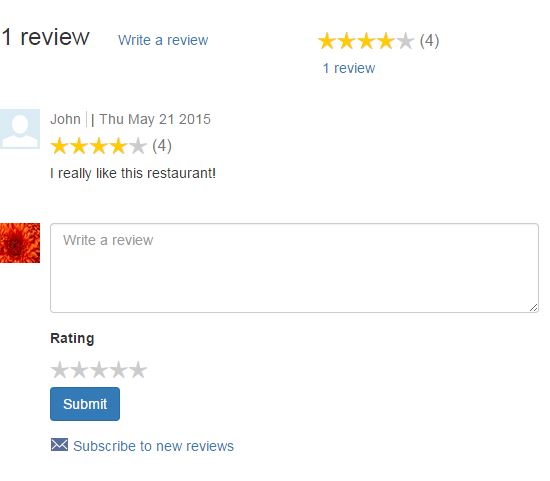
PREREQUISITES: You must set the AllowComment setting for pages to True.
For more information, see Administration: Enable comments and ratings.
NOTE: Be aware that the Reviews widget does not depend on the Enable user ratings as part of the comments setting, which provides the option have comments and reviews at the same time. The latter setting is taken under consideration to determine whether to display by default comment or reviews for a certain content item, for example News.
The Reviews widget has the same settings as the Comments widget. The main difference between the two widgets is that a user can add only one review per item.