Architecture
Overview
Sitefinity SaaS runs in a multi-tenancy architecture, where customers share some of the underlying infrastructure resources. Progress Software utilizes strong tenant isolation security and control capabilities to maintain segregation. Different services and components for each customer subscription (project) are logically isolated using network policies.
After purchasing a Sitefinity SaaS subscription, each customer gets their own dedicated organization. Each Sitefinity SaaS subscription corresponds to a project in the organization. When a customer purchases additional Sitefinity SaaS subscriptions, these are added as extra projects.
The following diagram illustrates a high-level Sitefinity SaaS setup with organizations for multiple customers:
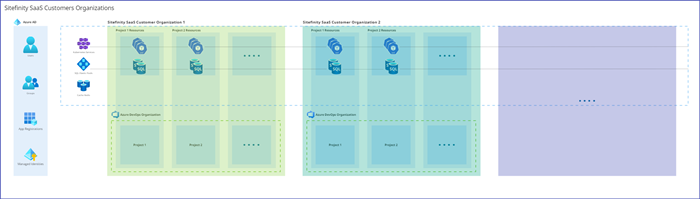
Each Sitefinity SaaS subscription (project) hosts a single decoupled Renderer application that has a single codebase. The decoupled Renderer application is deployed consecutively to multiple environments through a built-in CI/CD pipeline. The Sitefinity CMS is provided as a service (SaaS) and is fully managed by Progress Software. A Sitefinity SaaS subscription (project) includes a Staging environment and a Production environment.
By default, Sitefinity SaaS allows for only 1 website, but it is possible to increase this limit. For more information, refer to the limits outlined in Capability matrix and limitations.
The following diagram is a high-level representation of a Sitefinity SaaS setup focusing on the different environments, as well as the integration and operations between them:
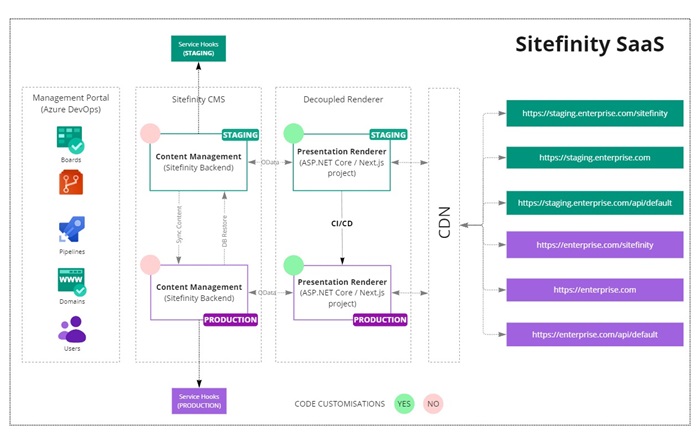
The following diagram is a detailed representation of the different infrastructure components in a Sitefinity SaaS setup and their interrelations:
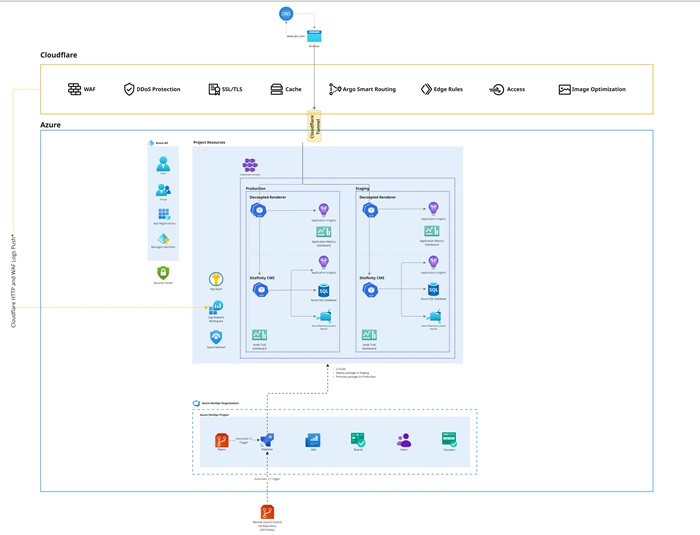
The component marked with * in the diagram is purchased as add-on:
Infrastructure services
The Sitefinity SaaS architecture is based on the following Microsoft Azure and Cloudflare services:
Management Portal
The Management Portal provides all functionality for managing your Sitefinity SaaS project, including identity and access management, domain management, code manipulation, deployment, monitoring application metrics, and more. Below is a list of all services/tools provided by the Management Portal user interface:
- Source Control Management
- CI/CD Management
- Application Management
- User Management
- Domain Management
- Integration Hub
- Boards Hub
- Wiki
The services are described in detail in Management Portal.
For user management, the solution leverages the capabilities of Microsoft Entra ID (formerly, Azure Active Directory) and is described in User management.
Regional data centers
The following regions are supported for Sitefinity SaaS: